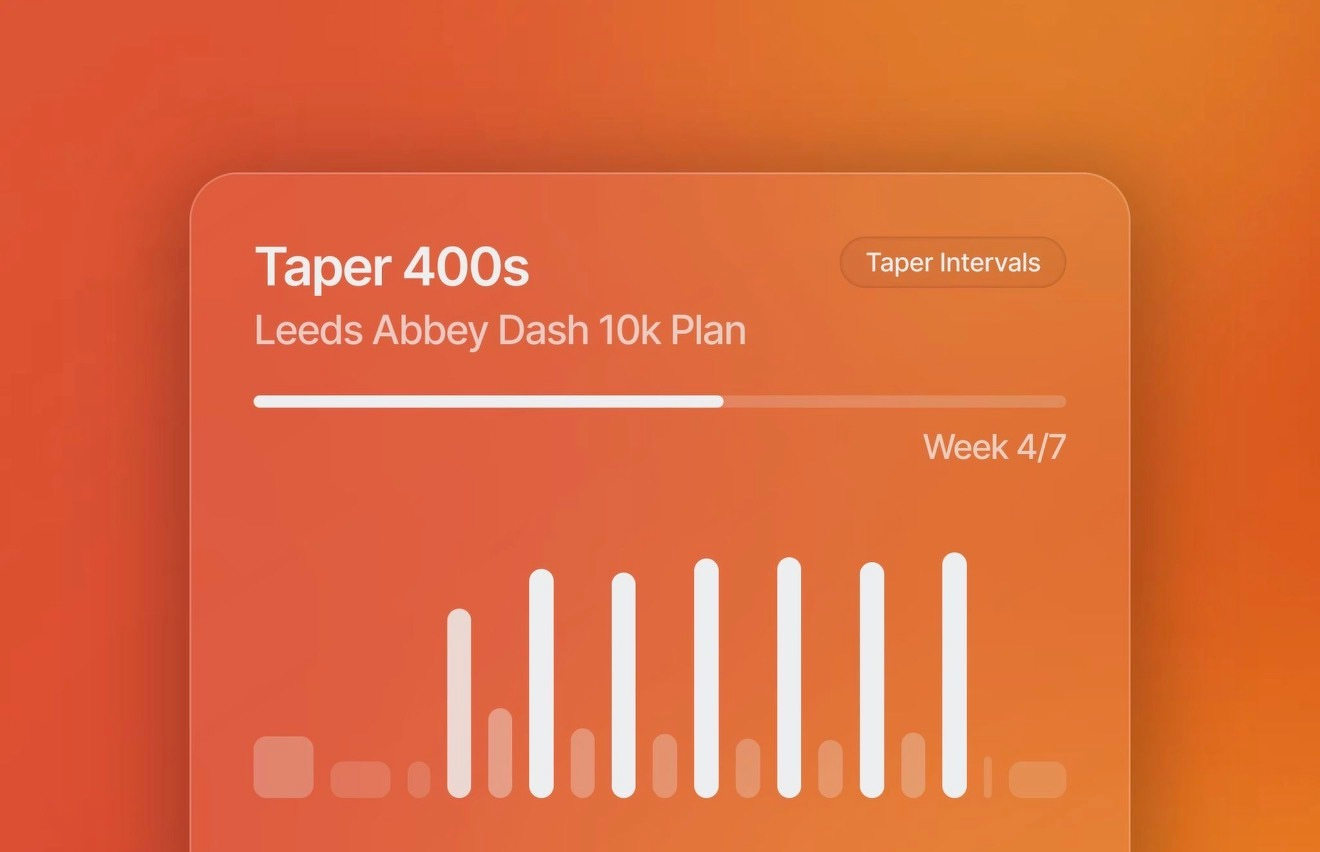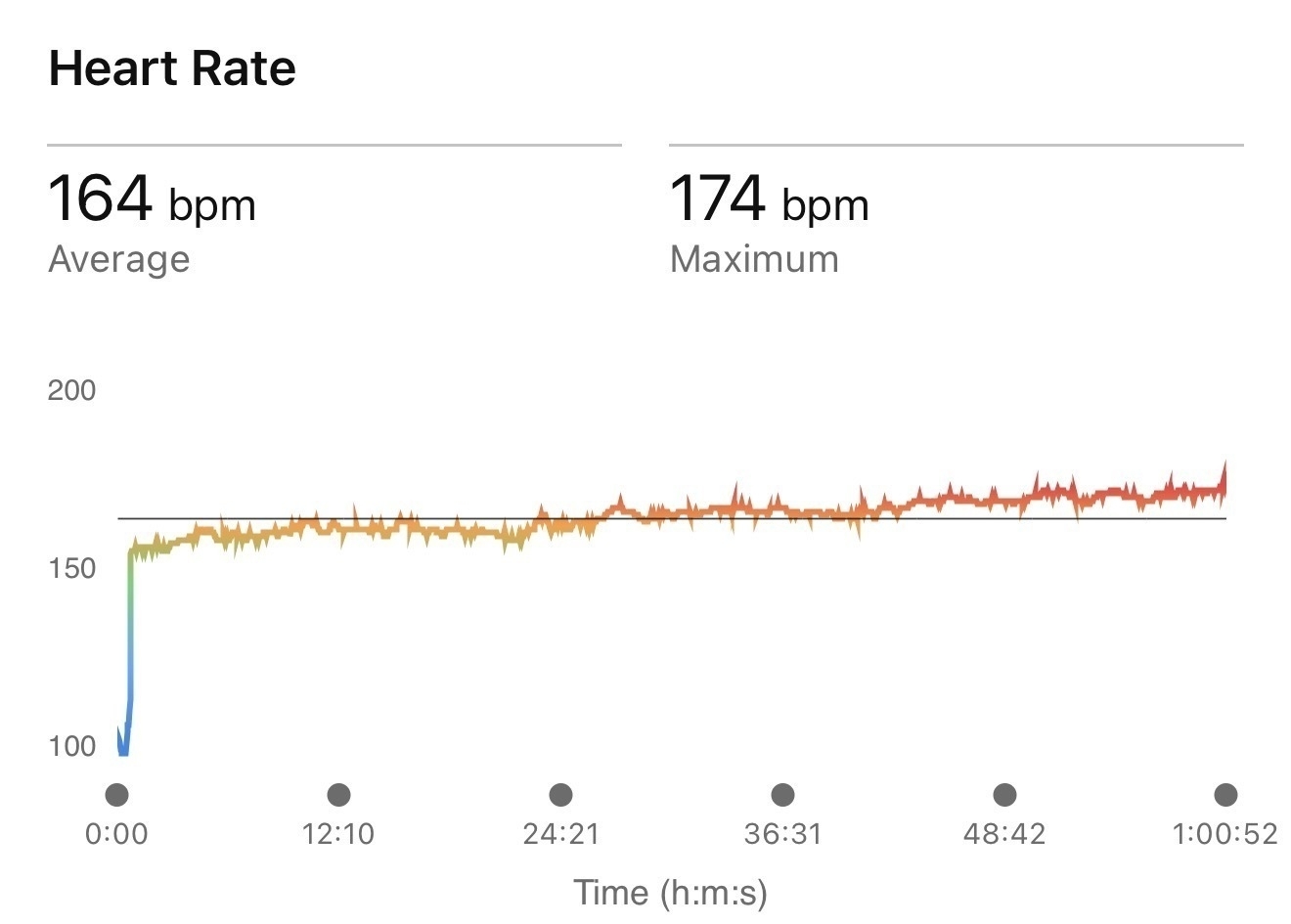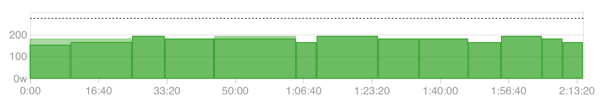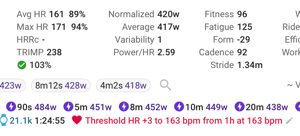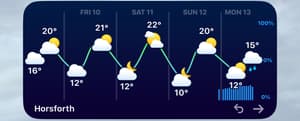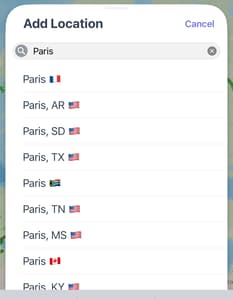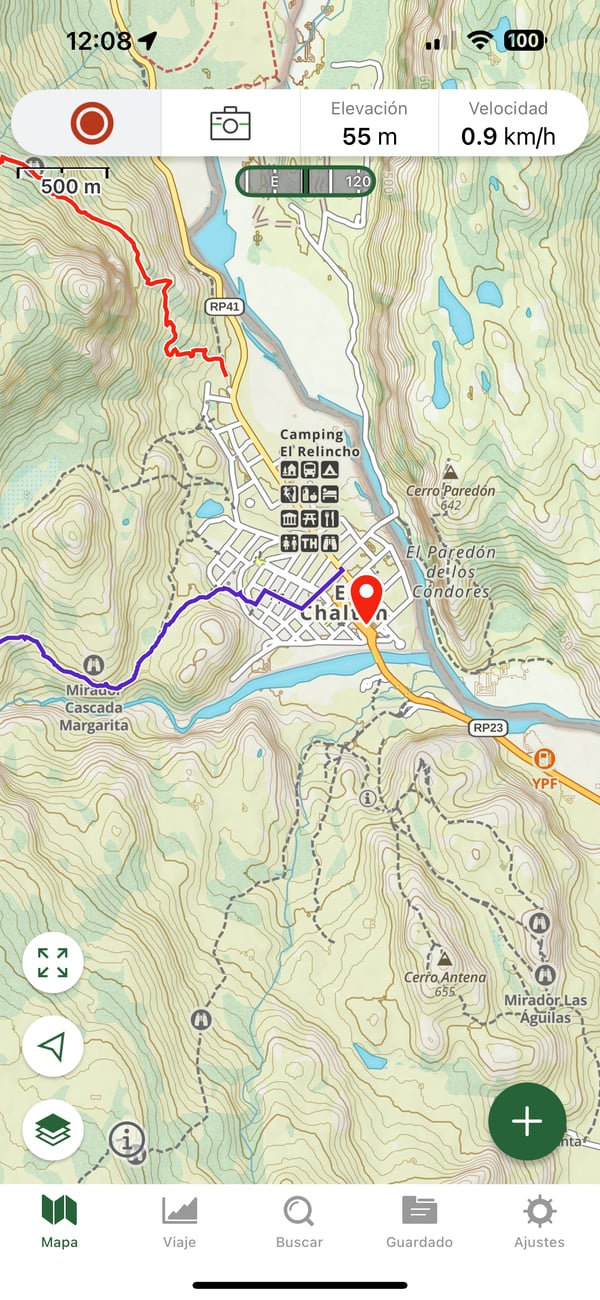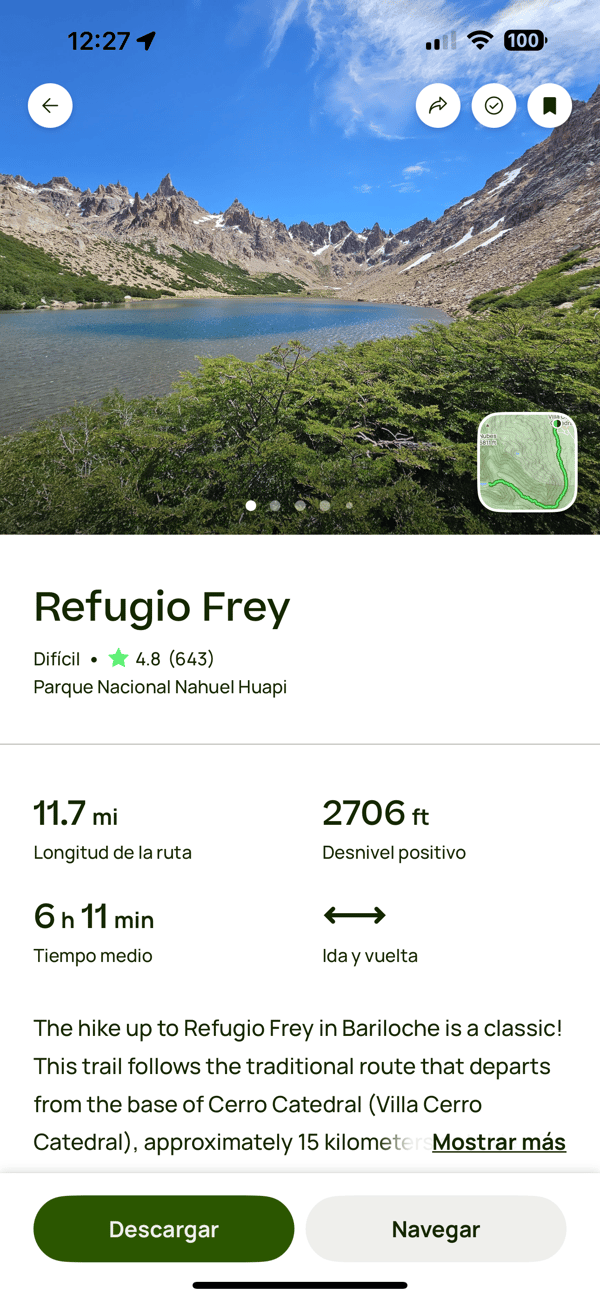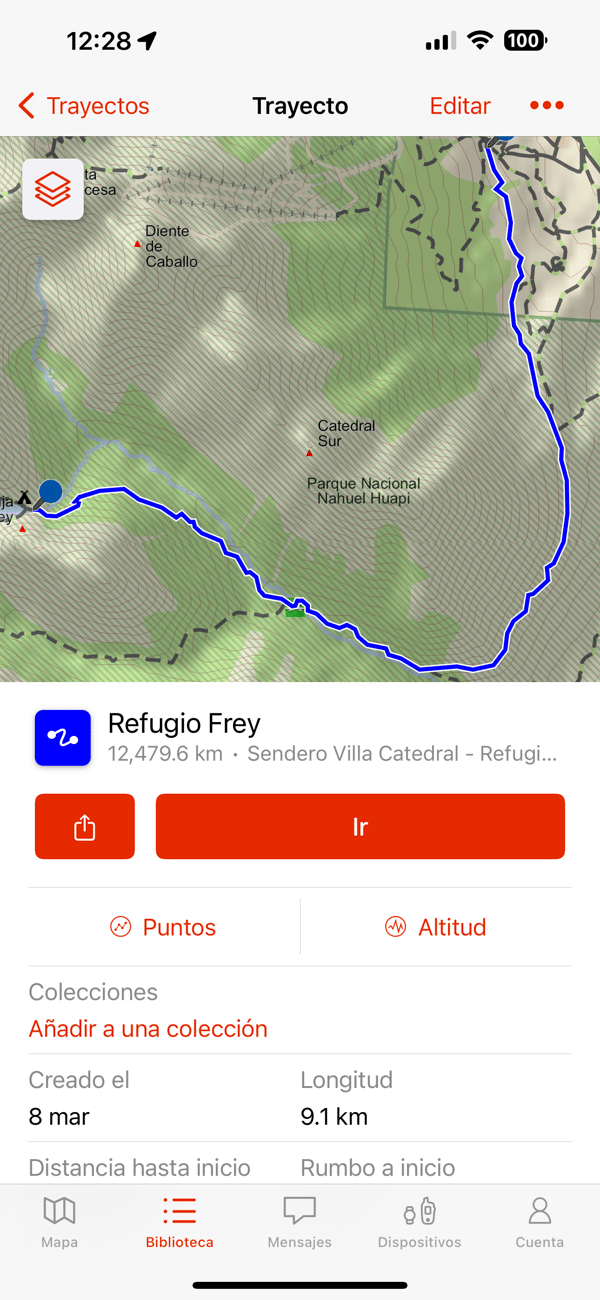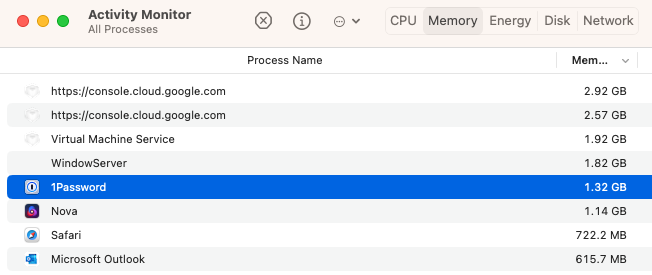Does Runna Work? An Honest Runna Review Based on 7 Weeks of Training
What is Runna?
Runna is a mobile app that builds custom running plans based on your goals. It targets both beginners and more experienced runners.
Why I tried Runna?
I entered the Leeds Abbey Dash—a flat 10k—and needed a structured plan. I was tired of designing my own plan/sessions, so I tried Runna. It’s £15.99 per month and I planned to use it for six weeks. If it improved my running, great. If not, I’d cancel.
Using the Runna App: The Good
The app is polished and easy to use. Garmin and Strava integration works smoothly. On-boarding was simple: enter race details, running background, and weekly volume, and it generates a plan.
I’m currently midway through a seven-week plan for the Abbey Dash, running 30–50 km per week. For context, I’m also using TrainerRoad for cycling.
On the technical side, I’ve had zero issues. Workouts sync to my Garmin watch without fuss, and completed runs sync back into the app correctly. The calendar is simple to use and moving sessions around is straightforward.
Where Runna Falls Short
The bigger limitation is that Runna doesn’t adapt. It doesn’t account for extra training volume, intensity, or accumulated training stress. The plan is fixed unless you manually change something. In practice, this makes it feel similar to an off-the-shelf plan from TrainingPeaks rather than a genuinely adaptive coach.
Is Runna Worth It? My Results
The real question: is it making me faster? I haven’t seen any evidence that it is. Prior to using Runna I had run a 15km in 1h00m52s, a performance I was happy with and something I was hoping to build on. Sine then my running has stagnated. A recent 5k was barely under 20 minutes (I’d expected closer to 19), and I was a full minute slower at a recent cross-country race compared with last year—despite hitting weekly volume targets and completing the key workouts. The results are no better than what I get when planning my own sessions, perhaps worse.
Runna Review: Final Verdict
If you’re new to structured training then maybe give Runna a try. I’ll keep using it until the Abbey Dash but I won’t use it beyond that. My recent results aren’t Runna’s fault, but the app’s failure to adjust for training stress means it offers little value to me. Instead I’m going back to using workouts and plans from Matt Fitzgerald’s 80/20 Running