I see lots of people struggling to set their HR zones on their Garmin watches and this leads to all manner of weird issues. Setting zones should be simple.
First off, what not to do? I would caution against using 220-age to find your max HR. I think that formula may work well for studying large groups of individuals but I suspect doesn’t work well for individuals. Much like BMI.
Max HR or Lactate threshold HR? I think finding max HR is problematic. Max HR will change depending on your training status. If you’re at the end of a heavy block of training, you may not be able to achieve max HR. Finding your max HR isn’t pleasant either. I think it’s better to use LTHR, in my experience, it doesn’t vary much. Most importantly, I think LTHR is more useful, it’s the threshold beyond which your rate of fatigue increases.
Step 1 — determine your LTHR
Joel Friel provides good advice for establishing your LTHR.
To find your LTHR do a 30-minute time trial all by yourself (no training partners and not in a race). Again, it should be done as if it were a race for the entire 30 minutes.
at 10 minutes into the test, click the lap button on your heart rate monitor. When done, look to see what your average heart rate was for the last 20 minutes. That number is an approximation of your LTHR.
This weekend I ran the Leeds Half-Marathon. My average HR for the 85 minutes was 161bpm. I could use that as my LTHR or I could let intervals.icu tell me, which it did. I think either value would work fine.
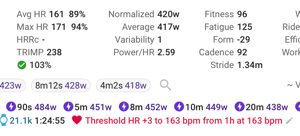
Step 2 — personalise your zones
Then I use Garmin Connect to set my zones in my device’s user profile.
My zones happen to be:
- Z1 -73%
- Z2 74-86%
- Z3 87-97%
- Z4 98-100%
- Z5 101-
Zone 2 is where I spend most of my training time and is the most important one for me. I did tweak my Z2 range from the defaults. 74-86% of 163 is 120-140bpm and I know I’m still able to breathe easily and have a conversation in this zone.
That’s all there is to it when setting heart rate zones.